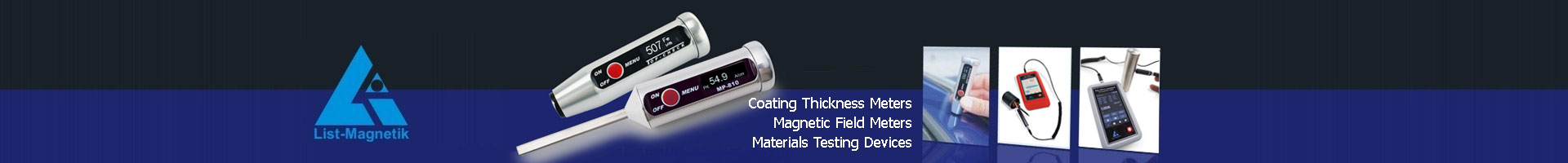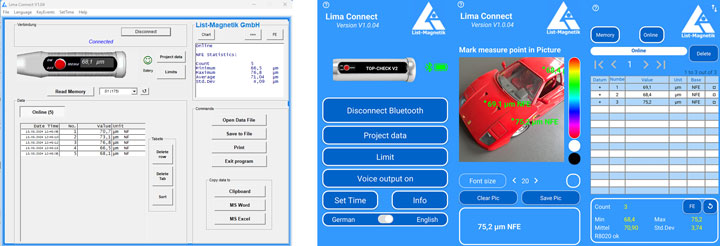Lima Connect - Applications for measurement data processing
For the Coating Thickness Meters TOP-CHECK and MEGA-CHECK
since 2023
For the Magnetic Field Meters MP-810 and MP-4000
For the Magnet Permeability Meter FerroPro compact
Lima Connect is an application for all List-Magnetik meters with Bluetooth Low Energy (BLE) to transfer data from the meter to a Windows PC. The application is free. You can measure online or transfer stored data. In the application you can save, evaluate and transfer the data to subsequent applications (Microsoft Word, Microsoft Excel).
The Lima Connect applications for Android and iOS are functionally related, but have differences from the Windows application.
Lima Connect for Windows
Installation Guide and User’s Manual Lima Connect 1.0
General Information
The application is available in English and German.
Online Measurement
When the online measurement series is active, you can perform online measurements directly. Each measurement of the instrument is transmitted immediately. Statistical values are automatically generated after each measurement: Number, Minimum, Maximum, Average and Standard Deviation.
In the statistics area, you can switch between viewing the statistics and viewing them as a graph.
Read from device
A drop-down menu allows you to select which of the device memories you want to read.
Project Data
You can enter project data for a measurement series. This project data is then included in the printout, transfer to Microsoft Word or Microsoft Excel, so that you can document the series of measurements.
Limit Values
Limit values allow you to evaluate your measurements when they exceed or fall below a corridor. If you have specified limit values, the measured values are displayed with a green (= within the corridor) or red (= outside the corridor) background. A setpoint can also be specified. The Min-Limit / Max-Limit limits and the setpoint are displayed in the graphs (line or bar).
The implementation of the 80/20 rule according to ISO 19840 for corrosion protection of steel structures by coating systems can be switched on and off separately.
Output File, Printer
The measurement series can be saved to a file or printed. Files of type ".mes" can be read with a text editor. Such a measurement series can be read in later.
Output to Clipboard, MS Word, MS Excel
You can use the clipboard to transfer your data to any other application.
The transfer to MS Word and MS Excel only works with the mentioned Microsoft Office components, not with Libre Office.
Keystroke Events
The "Keystroke Events" function can be used for online measurements to provide additional output in real time to another application. This can be a CAQ system, for example.
Lima Connect for Android and iOS
The first QR code will take you to the Google Play Store, where the Android app Lima Connect App is available, the second QR code to the Apple Play Store for the iOS app.

General Information
The application is available in English and German.
Project Data / Photo image
You can record project data for a series of measurements. As a special feature, you can take a picture of the measured object and save it together with the measured values.
Online Measurement
When the online series is active, you can take online measurements directly. Each measurement of the instrument is transmitted immediately. Statistical values are automatically generated after each measurement: Count, Minimum, Maximum, Average and Standard Deviation.
If you use a photo of the measured object, you have the possibility to place the measured value on the photo immediately after the measurement. In this way, a visual record of the measurement is created step by step. The finished image can be exported to the mobile device.
Series of measurements can also be displayed as line or bar graphs.
Voice Output
You can have the mobile device announce the current reading. This is a good option if you do not have your hand free for the mobile device.
Read from device
A drop-down menu allows you to select which of the device memories you want to read.
Limit Values
Limit values allow you to evaluate your measurements when they exceed or fall below a corridor. If you have specified limit values, the measured values are displayed with a green (= within the corridor) or red (= outside the corridor) background. A setpoint can also be specified. The Min-Limit / Max-Limit limits and the setpoint are displayed in the graphs (line or bar).
The implementation of the 80/20 rule according to ISO 19840 for corrosion protection of steel structures by coating systems can be switched on and off separately.
Data Output
The series of measurements can be exported to a file (with or without an image). The format used is CSV, which can be loaded into a spreadsheet application such as Microsoft Excel.